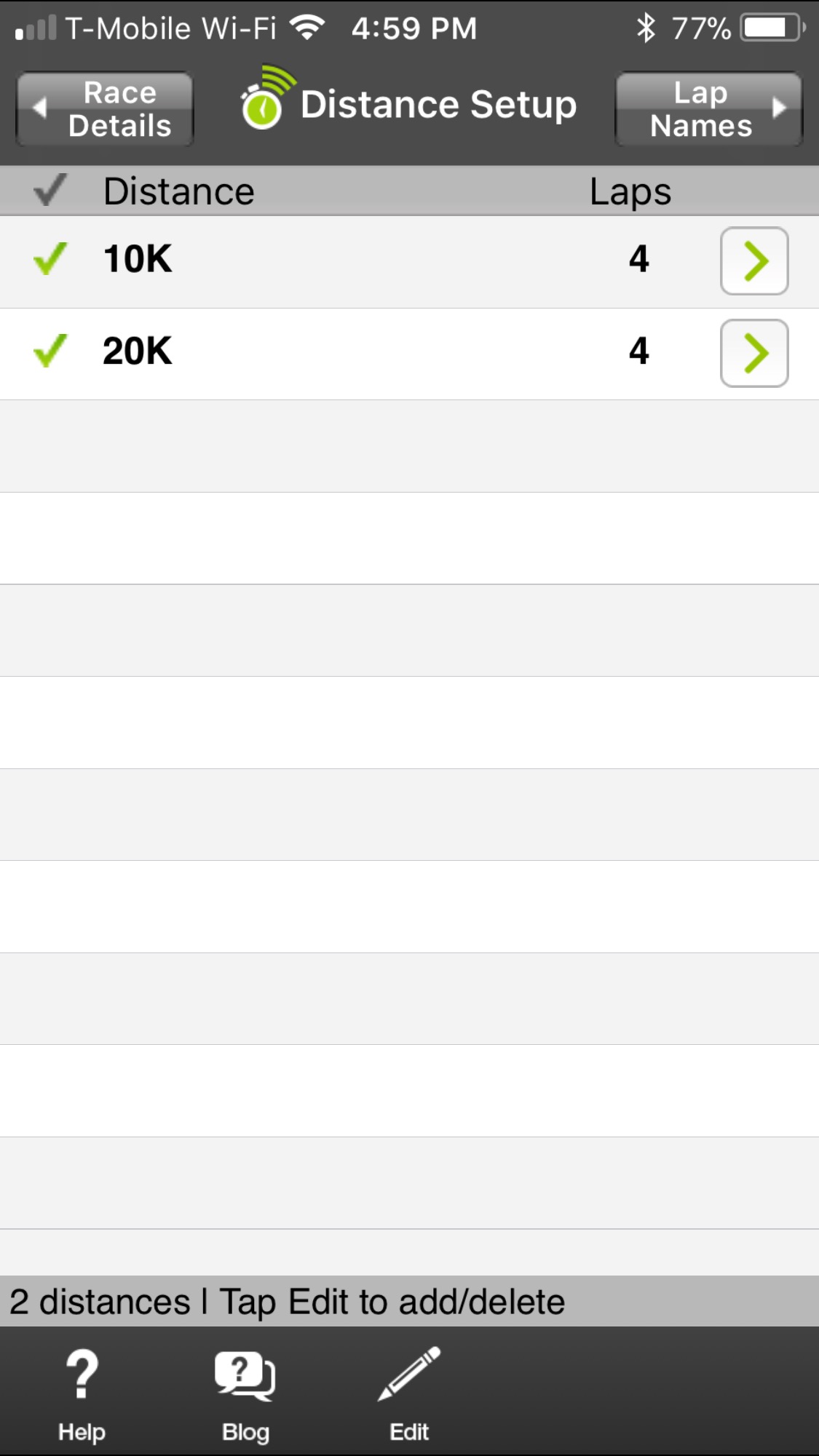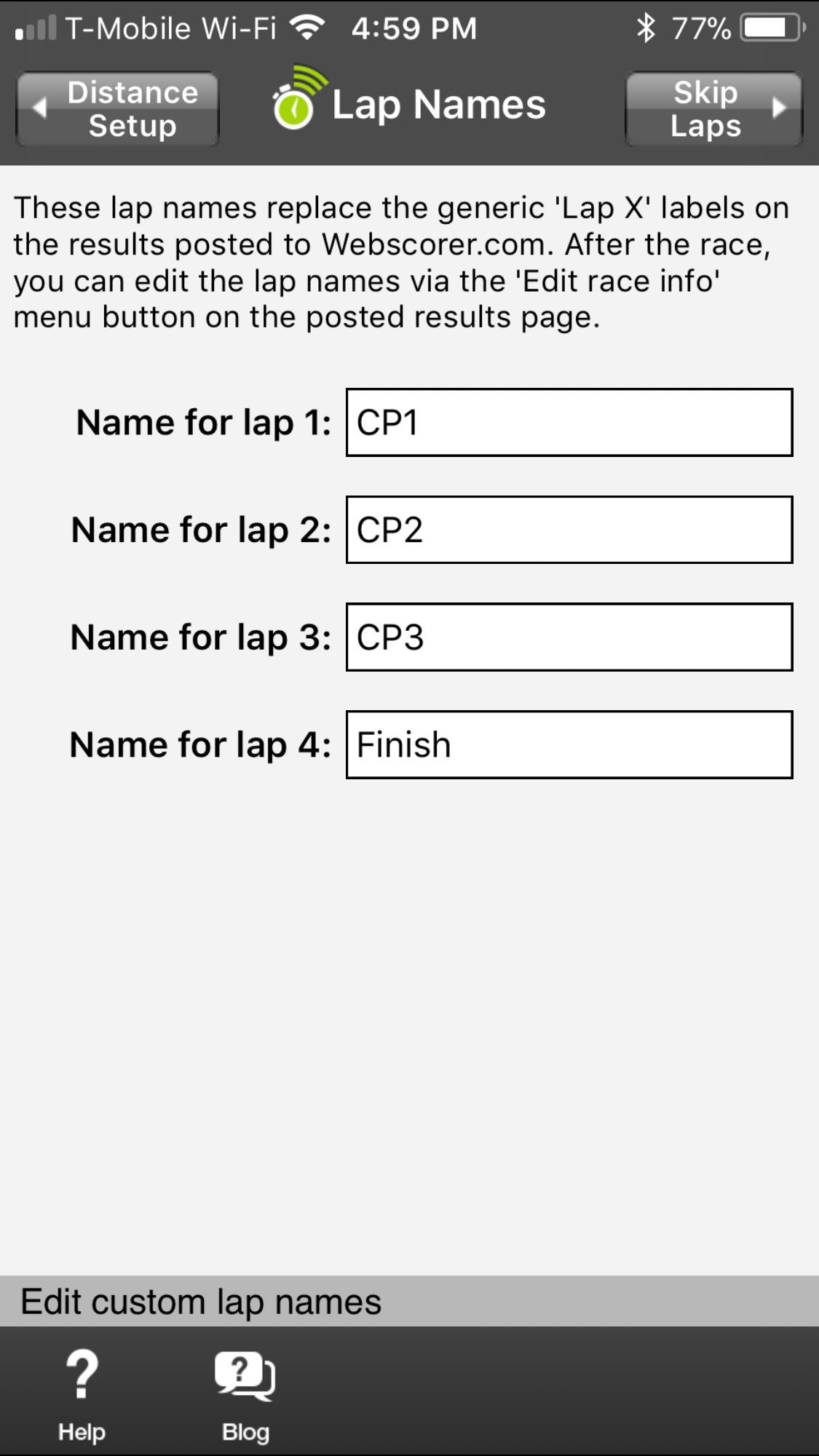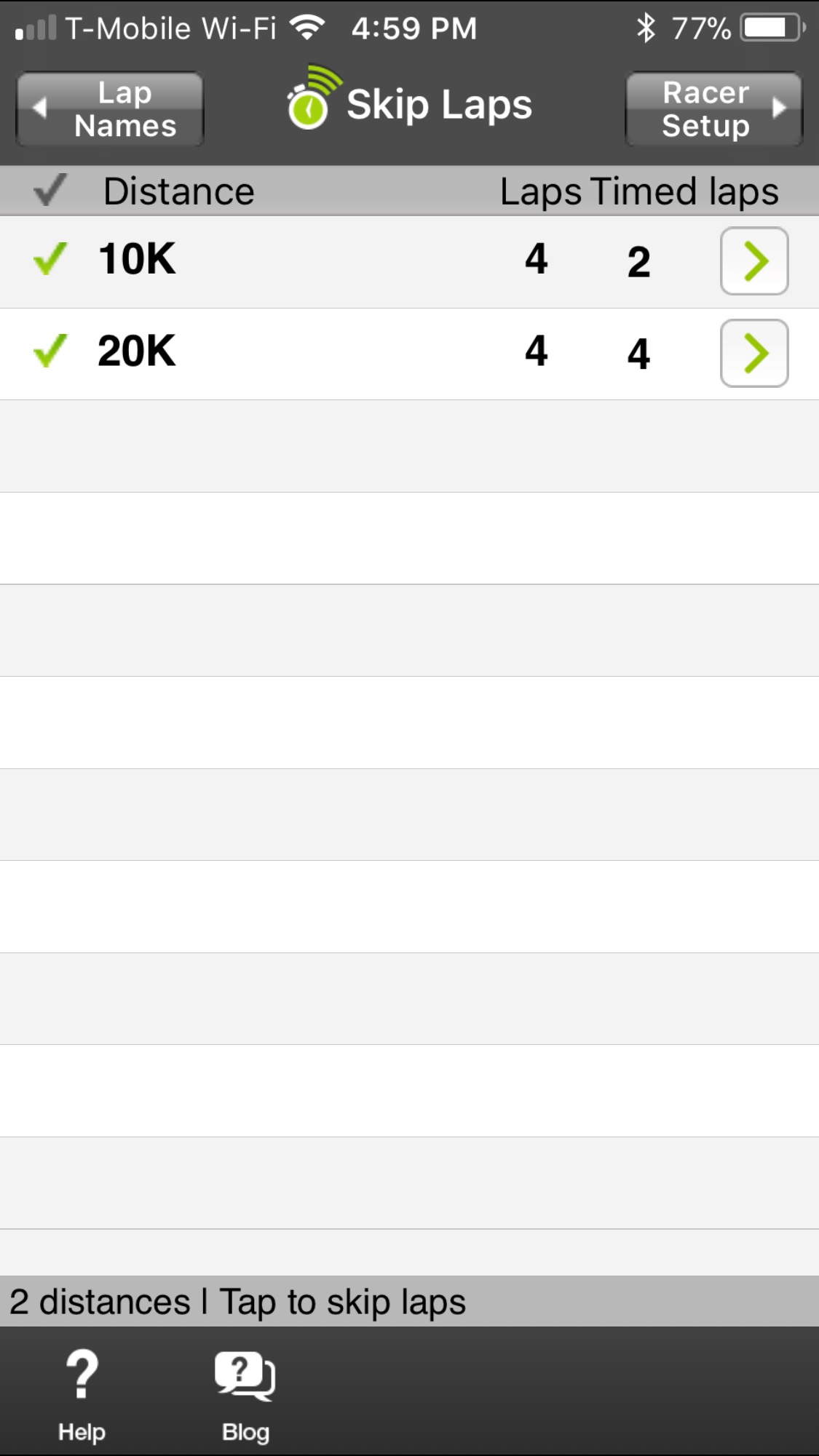Webscorer PRO version 2.7 introduced the ability to “skip” laps for some distances in a multi-distance race, where you want to time splits at multiple locations - and not all racers pass through all check points.
An example:
1. You’re timing a race with two distances:
- 10K
- 20K
2. The course is out & back:
- The 10K race turns around at the 5K mark
- The 20K race turns around at the 10K mark
3. You want to record splits at each turnaround point:
- The 10K racers to get a split time at 5K
- The 20K racers to get a split time at 5K, 10K and 15K
4. You’ll use 3 devices:
- Device #1 records Start & Finish
- Device #2 records the 5K & 15K split
- Device #3 records the 10K split
5. You’d setup the race as follows:
- Multiple distances = On
- Record laps times = On
- Skipped laps = On
- Customize lap names = On
Lap 1 = CP1
Lap 2 = CP2
Lap 3 = CP3
Lap 4 = Finish
- Number of laps
10K = 4 laps
20K = 4 laps
- Skip laps
10K = CP2, CP3
20K = None
- Timing mode = Multi-device splits:
Device #1 records = Start, Finish
Device #2 records = CP1, CP3
Device #3 records = CP2
Before the introduction of the “Skipped laps” feature, you’d need to specify each distance as having 4 laps - and remember to not record the CP2 and CP3 split times for the shorter distance. This was not obvious and the results would end up showing missing lap times noted as “-“ for the shorter distance racers. While the race setup sets the 10K race as having 4 laps, the results page will show the 10K race as a 2-lap race (with the additional laps “skipped”).
The app will enforce you to customize the lap names to make setting up the race more understandable. You’ll want to use location names (e.g. Lap 2 = To Hilltop) vs. describing the starting and ending point for each lap (e.g. Lap 2 = Gate to Hilltop) as the description may not make sense for all distances which may skip one of the check points.
Skipped laps vs. Excluded laps
The “Skipped laps” feature is not to be confused with the “Excluded laps” feature - which is intended for races where there are non-timed transitions in between stages. An example is an enduro mountain-biking race where racers traverse a course that has timed stages, and untimed transitions in between. You’d exclude the transition laps and the app will then calculate the total time for each racer to be the sum of the stage times only.
Example results using the “Skipped laps” feature:
https://www.webscorer.com/race?raceid=104976
This was a similar race to the example above - where the “Tollhouse Century” distance turned around at the half-way point of the out & back course. The “Climb to Kaiser” distance turnaround point was the top of the Kaiser climb.