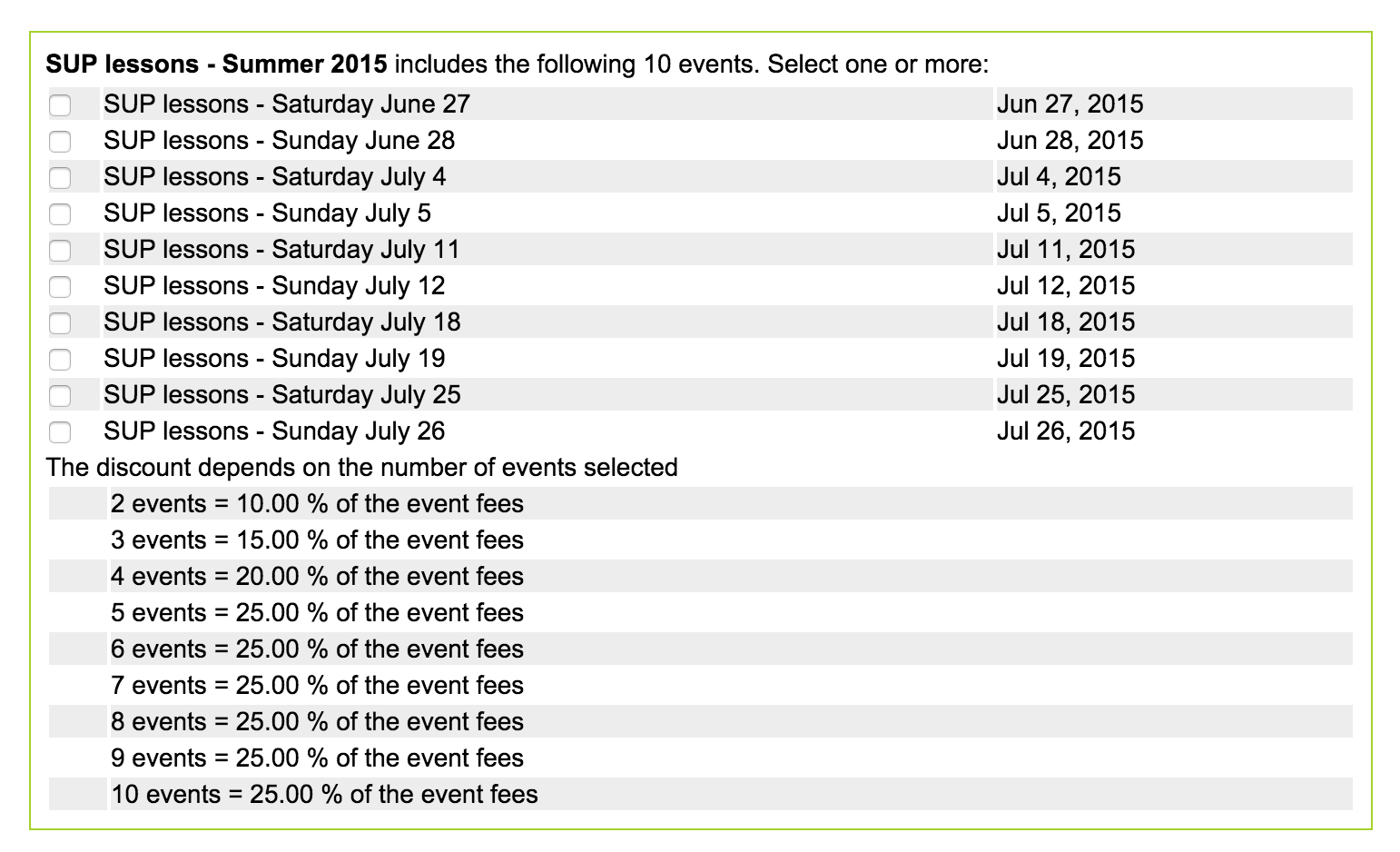We just updated the Webscorer online registration with a new feature - GROUP RATE:
1. You can give your participants an extra incentive for registering someone else at the same time
2. The group rate can be assigned for one distance or category only, and not apply to others
3. You can setup multiple group sizes, for example:
- A lower fee when registering 2 at a time
- And an even lower when registering 4 at a time
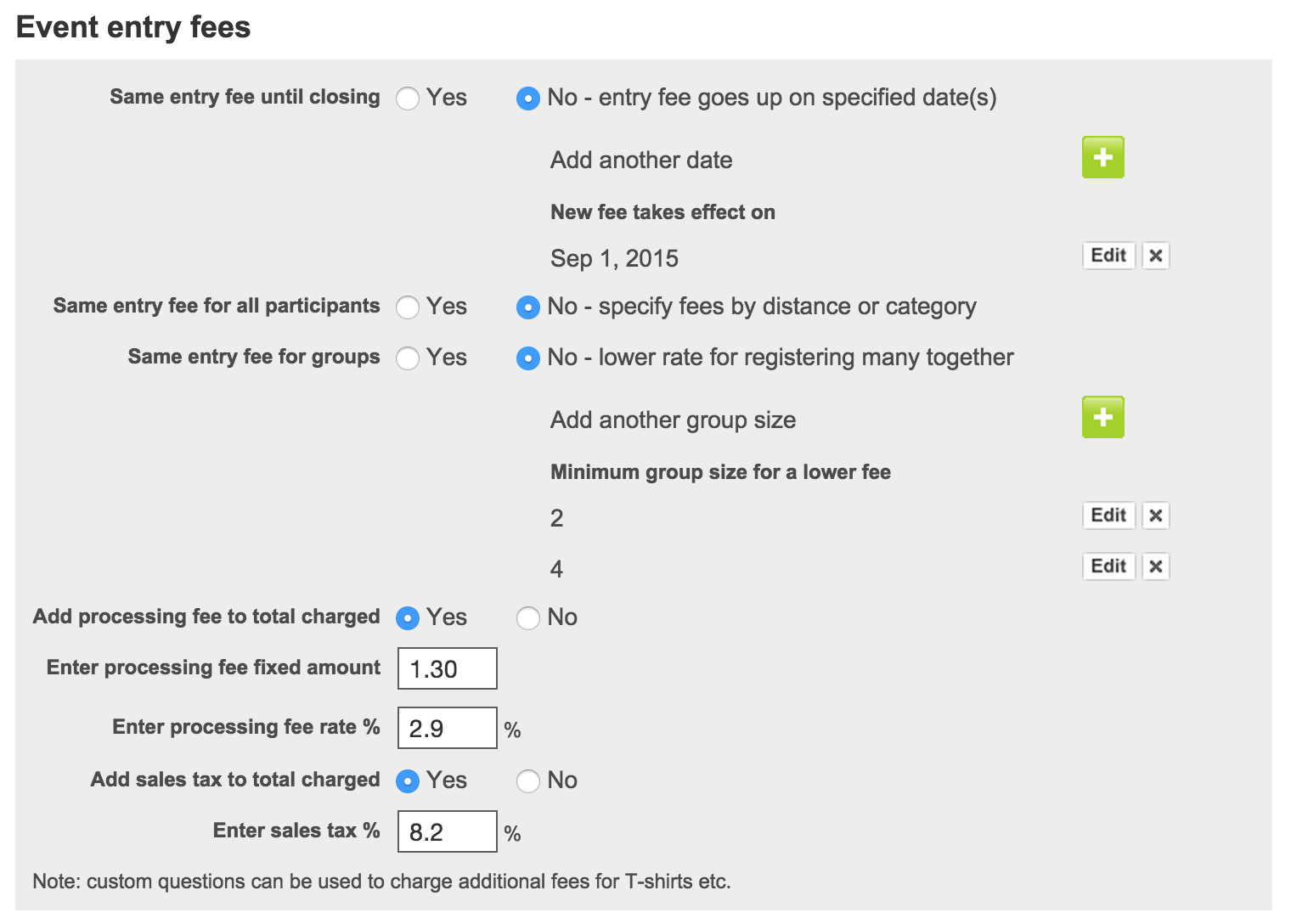
Here's how it works:
1. You'll set the group sizes & amounts in the registration setup
2. When registering, the participant is made aware there's a lower fee if registering multiple at a time
3. The participant would enter his / her entry
- And then tap the "Add another participant" button on the confirmation page
- The participant will enter the information for another entry (or pass the control to the other person)
- Once the required number of participants have been entered, the confirmation page will show the lower fee for all
4. One payment would be then made to pay for all entries
5. In the Registration Admin page, you'll see the entries with the reduce rate & detail for the group size
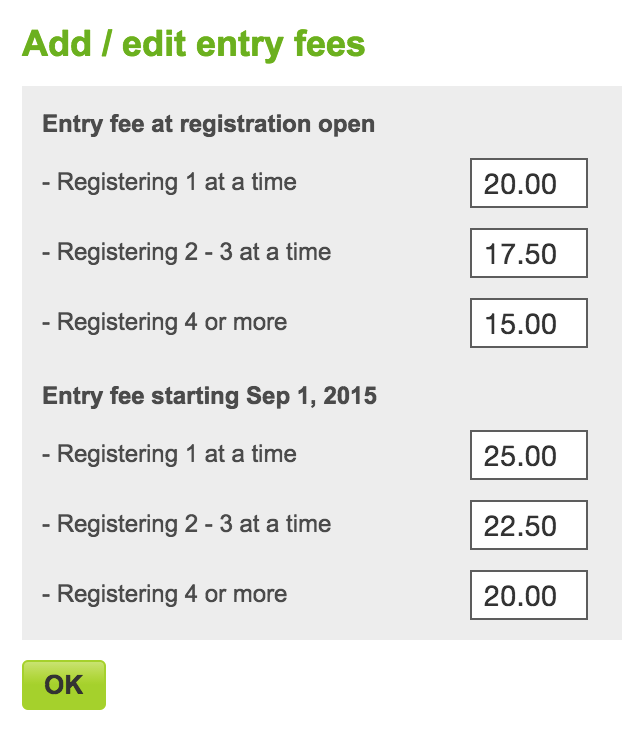
Other discounting methods available with Webscorer online registration:
1. Discount codes
- You can setup codes for a full or partial discount
- Discount codes can be event-specific, or apply to any of your events
- In a confirmation email, you can add a discount code that the participant can pass to a friend
- Discount codes can be setup to apply only for a certain day, or even a certain hour of the day
- Discount codes can be unlimited, or have a usage limit set by you
2. Series discount
- You can combine multiple registrations to a series and offer a discount for signing up for more than one event
- This is an easy way to offer a "Season's pass" that you can purchase any time during the season with decreasing discount
- The discount can be a percentage off each event entry, or an amount off each entry
- You'd set the series to "Must register for all events = Off"
- Details here: http://www.webscorer.com/resources/tutorial-registration