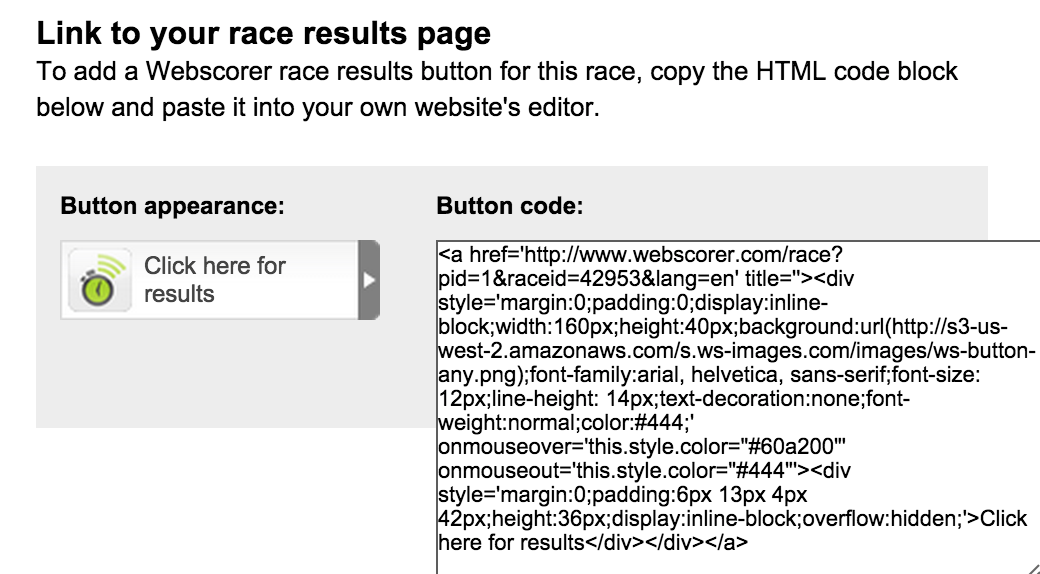Thanks to contributions by several of you, the results and registration pages are now available in 16 languages:
Chinese
Czech
Danish
Dutch
English
Finnish
French
German
Italian
Norwegian
Polish
Portugese
Russian
Slovenian
Spanish
Swedish
If you navigate to any results page or registration page, you can choose the language from a dropdown. This selection will then set your browser's cookie so the language choice will remain until changed.
We have received several requests to make these pages default to a language set by the organizer. To enable this, we just added a new feature that allows you to add a query parameter to the end of the results or registration URL (e.g. &lang=fr) that will auto-load the page in the specified language.
As an organizer, you can now set your own language (that your racers will see by default) in two ways:
Organizer page
1. Navigate to Organizers / My results
2. Click on the "Edit organizer settings" menu button
3. Set your default language with a new option
4. Publish your organizer page (e.g. www.webscorer.com/run4-events) as the way to find all your results, start lists and registrations
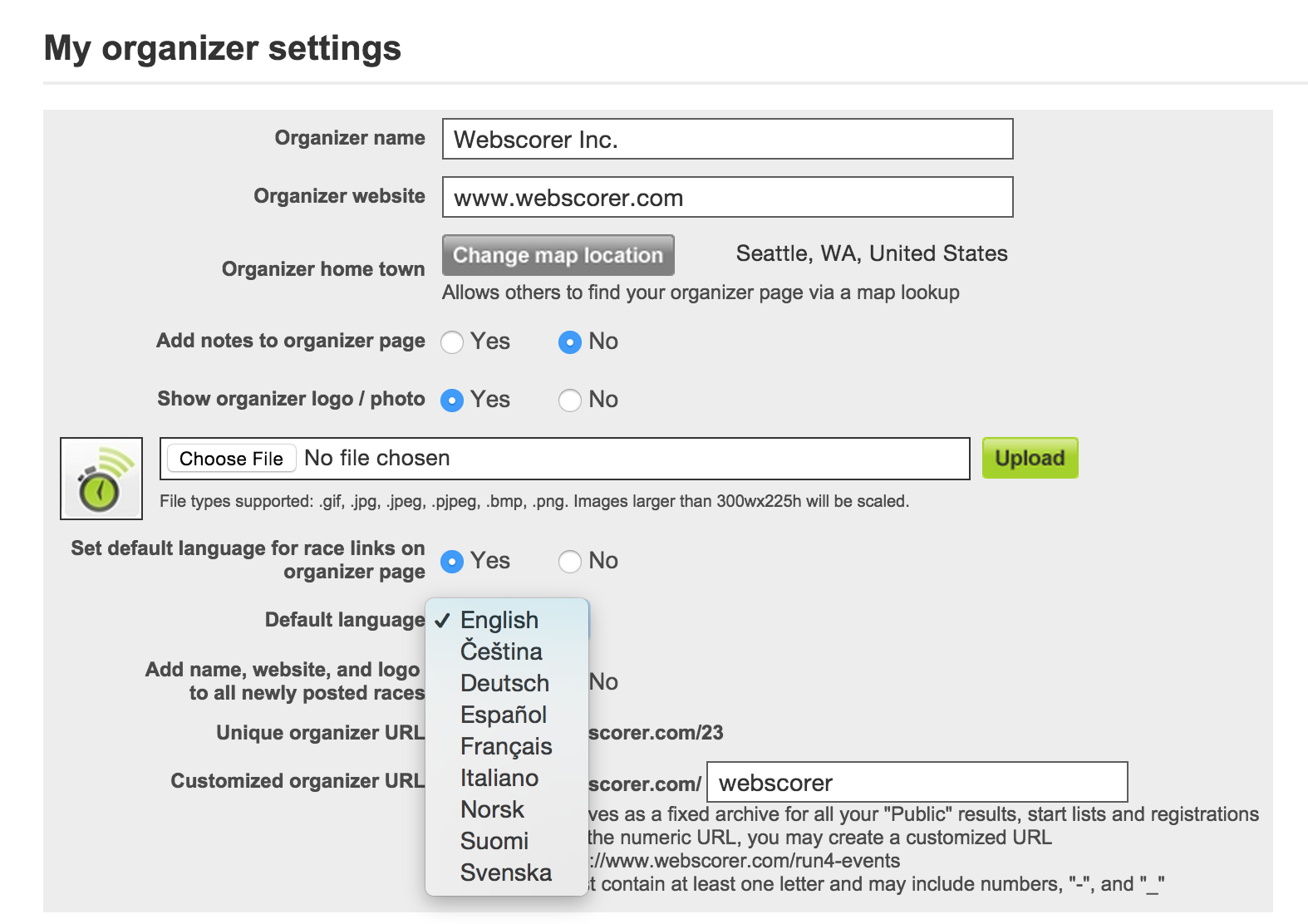
Button links to registrations & results
1. Navigate to the results or registration page
2. Set your language via the dropdown at the top of the page, or above the buttons at the bottom
3. Copy the HTML code for the results or registration button at the bottom of the page
4. You can modify the text that appears inside the button by editing the HTML on your own website
5. In the example below, the language is set to English (&lang=en)