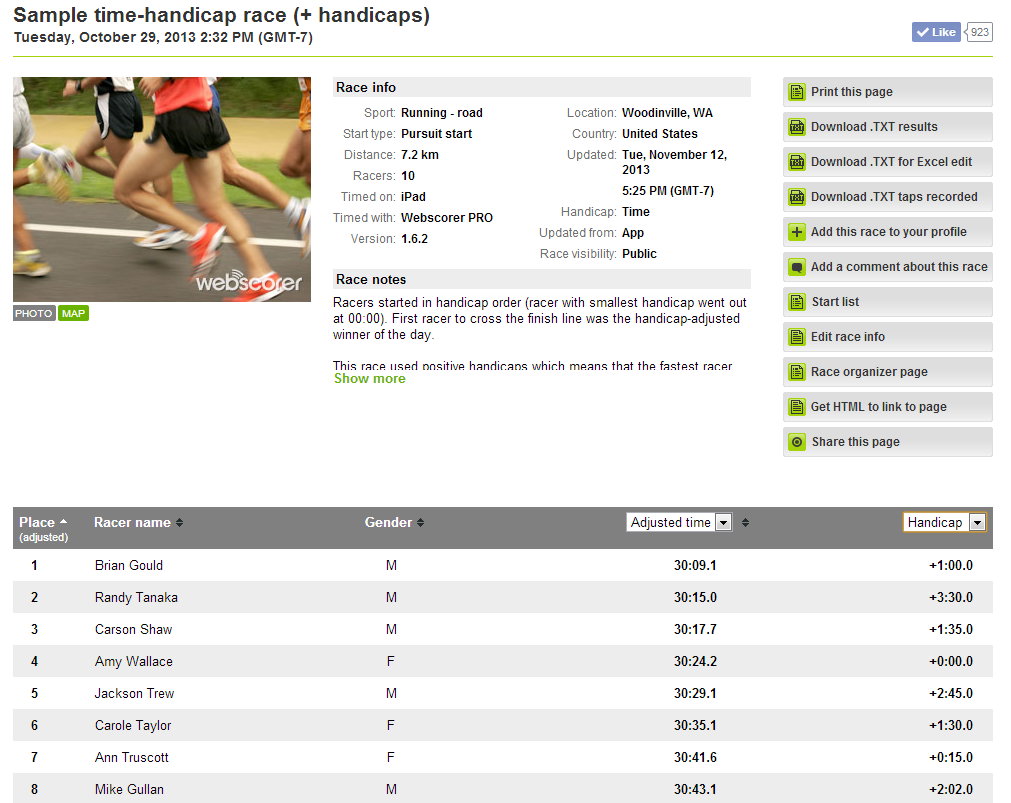Version 1.6.2 introduced a new handicap option – time-based handicaps. This is an easy way to produce two sets of results for your race:
1. Actual finish times
- Racer with the fastest time wins
2. Handicap-adjusted times
- Racer with the fastest handicap-adjusted time wins
Each racer is assigned a personal handicap time as part of the start list – e.g. 10:15.2 or 1:05:30.0. The handicap times can be positive or negative:
A positive handicap means that the handicap is added to the racer’s finish time to come up with the handicap-adjusted time
- Example: Finish time = 29:09.6
Handicap = 01:00.0
Adjusted time = 30:09.6
A negative handicap means that the handicap is subtracted from the racer’s finish time to come up with the handicap-adjusted time
- Example: Finish time = 29:09.6
Handicap = -02:30.0
Adjusted time = 26:39.1
Here are 2 examples to demonstrate that you can use either positive or negative time handicaps to accomplish the same end result:
These races use a pursuit start – slowest racers went out first, followed by racers in the handicap time gaps, with the objective of getting everyone to finish close together.
Note that while either method works, it is easier to setup the pursuit start list with positive handicaps – the start time is the same as the time handicap. The handicap-adjusted time is slower than the actual finish time (except for racers with a time handicap of 00:00).
With negative handicaps, Start time = | Biggest handicap | – | racer’s handicap |. The handicap-adjusted time is faster than the actual finish time (except for racers with a time handicap of 00:00).
To see the setup for each race, follow these steps with Webscorer PRO:
1. Tap “Time a race”
2. Tap “Download start list from Webscorer.com”
3. Tap “Search for results”
4. Tap “Race ID” field, key in “15136” (or “15143”) and tap “Enter”
5. This will download the race setup to your iPad
6. You can practice timing an “arm-chair” race
- For more realistic results, start the race with a race clock time adjustment
- If you post practice results, please do so with the “Private” posting option
7. You can download the .TXT start list for each race as follows:
- Click on the “Start list” menu button on the results page
- Click on the “Download .TXT start list” menu button from the start list page
Any questions? Send a note to support@webscorer.com.