Until now, Webscorer PRO has been purely a manual-timing product - you'd tap the screen to record a time & identify the racer. The 2.0 release adds support for automated timing where the time stamp can be obtained from a 3rd party timer device, which in turn is connected to a gate at the start line, and a photocell at the finish line.
Aa the racer opens the start gate, or crosses the beam of the photocell at the finish line, the timer device records a time stamp, which is then sent to the Webscorer PRO app. To complete the entry, the app operator then manually taps the bib number / name to associate a racer with the time stamp.
This type of timing is mandated by FIS (International Ski Federation) for official alpine and cross-country skiing events - and is used also in other sports where precise timing is required. A list of FIS homologated timing equipment can be found here: http://data.fis-ski.com/services/timing-and-data/homologated-timing-equipment.html
Webscorer PRO supports automated timing equipment from:
- ALGE Timing
- Microgate
- Summit Systems
- TAG-Heuer
with additional support planned for subsequent releases. (Picture: TAG-Heuer CP545 timer device).

Accuracy comparison of various timing methods:
+/- 1 second - RFID chip-timing
+/- 0.1 seconds - Manual timing
+/- 0.01 seconds - Start gate & photocell timing
Operational overview
In manual timing, the operative race clock runs on the Webscorer PRO app. When using a start gate or photocell, the operative race clock runs on the TAG-Heuer or ALGE timer device to which the start gate & photocell are connected to.
When a racer trips the start gate or a photocell, the timer device records the time - and this time stamp is sent to Webscorer PRO running on an Android or iOS device via a WiFi connection. On the app, this looks exactly as it the operator had tapped the green timer button to record a manual time stamp in the “Fast-tap view”. The app operator will then tap the bib number / name of the racer to associate with the automatic time stamp - similar to the manual timing scenario.
The official race clock runs on the TAG-Heuer or ALGE timer device. The race clock on the Webscorer PRO app is started as if it was a manual timing race, but when the first time stamp arrives from the timer device, the app's race clock will auto-adjust to match the race clock on the timer device. Thus it is not necessary to try to match the app’s race clock with the race clock on the timer when starting the race on the app.
If two TAG-Heuer timer devices are used in the race e.g. one at the start, another at the finish, the race clocks for the two timers are synchronized before the race - and each timer device is connected to a separate iOS or Android device running Webscorer PRO, configured with “Timing mode = Multi-device splits”.
Handling of special situations & errors:
1. If the start gate or the photocell trips by mistake
- You can cancel the time stamp on the app as if it were an extra manual time stamp entry
2. If two racers arrive side-by-side and the photocell creates just one time stamp
- You can add a 2nd time stamp manually (and edit the time to match)
3. If the start gate or photocell (or the timer device) goes offline for any reason
- You can switch to manual timing while the outage is being repaired
4. If the WiFi connection from the timer device to the iOS / Android device gets interrupted
- The time stamps will be resent by the timer device once the connection has been restored
The setup on Webscorer PRO looks as follows:
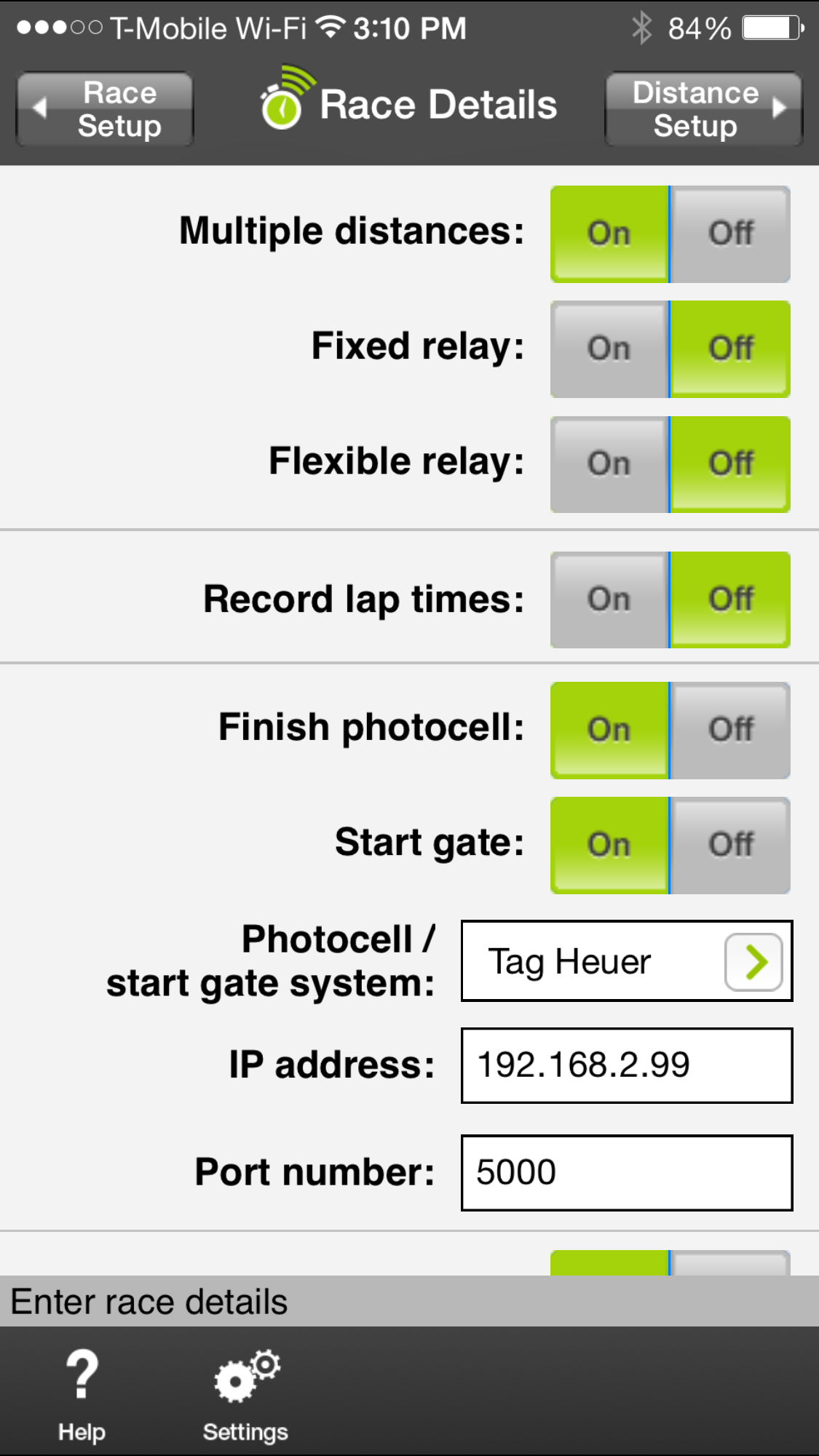
Notes:
1. We’ve done limited testing with actual timer devices thus far
2. We're seeking loaner equipment to cover more timer device makes and models
- If you have a timer device that you’d like us to support, we’d be happy to add support for it
- We must do testing with the actual device make & model in our labs in Seattle, WA, USA
- If you’re willing to send us your timer device, we will return the timer back to you within 2-3 weeks
- Note that we don’t need the start gate / photocell equipment, just the timer device
The start gate / photocell feature requires the PRO subscription for automated (and manual) timing. If you’re new to Webscorer, you can try PRO free - the trial subscription is valid for 30 days and covers both the automated and manual timing features. If you’re an existing PRO subscriber and want to try out the automated timing features before purchase, send us an email at support@webscorer.com and we'll activate a PRO automated subscription for you for a trial period.