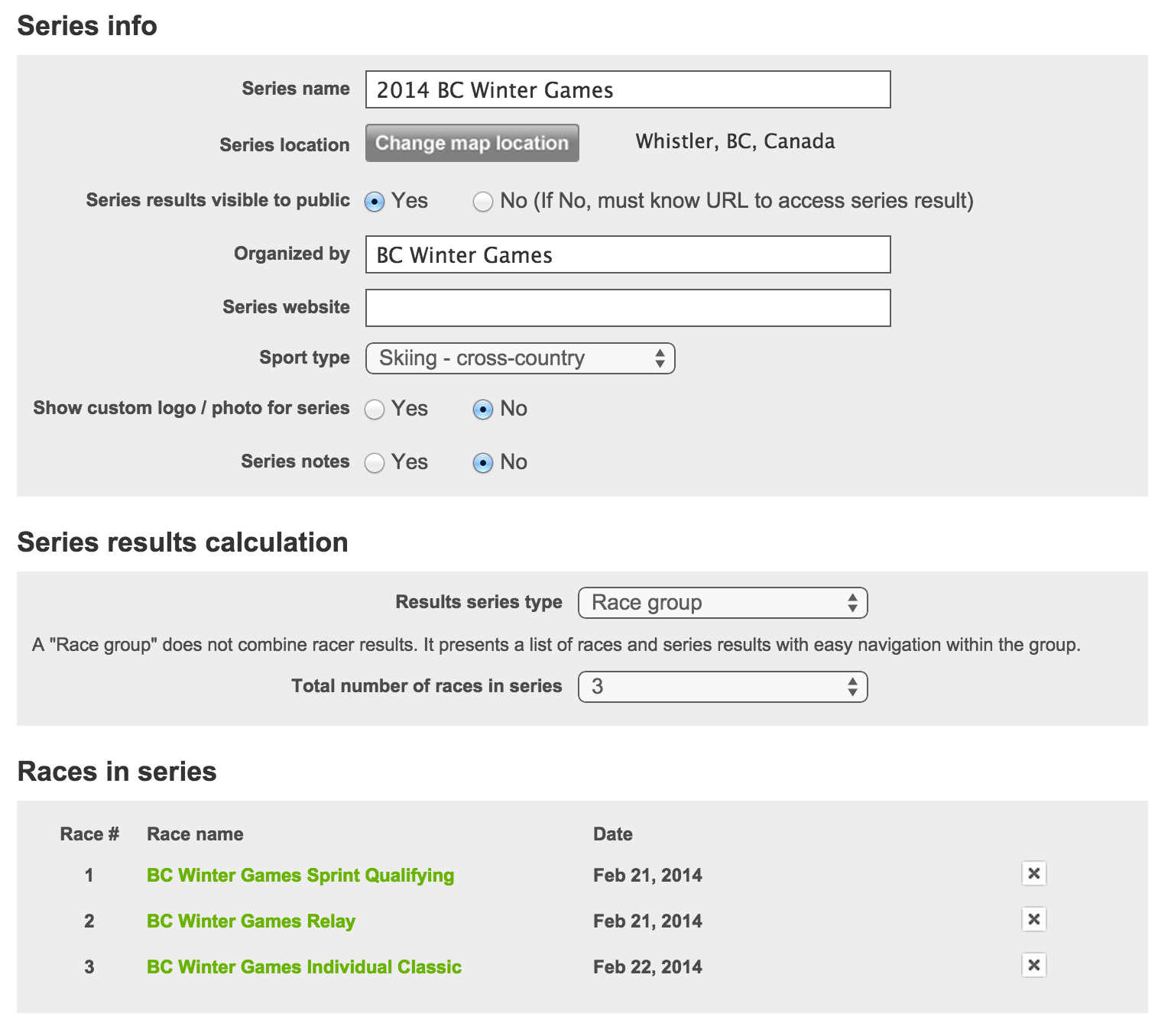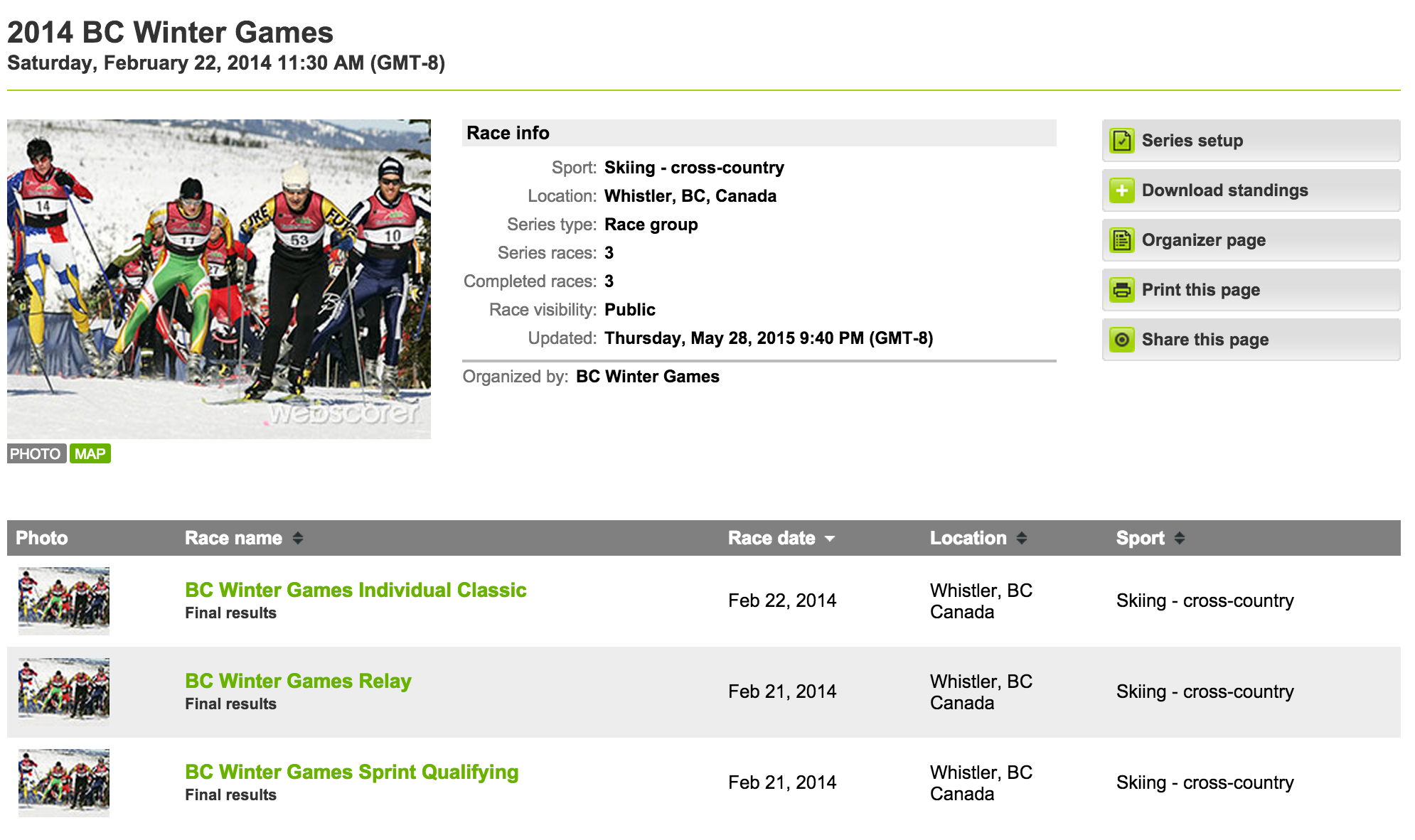Do you ever time a number of races in a single day, or during the same weekend - that are part of the same overall event but for various reasons you had to time them as separate races? And you'd like to find a way to group the results together under one URL?
We just introduced a new results series option for this purpose - called "Race group".
Here's an example: http://www.webscorer.com/seriesresult?seriesid=43550
Three races over two days - that were timed separately but were part of the same overall event called BC Winter Games. Normally, you'd have to post the 3 separate URLs on your website or Facebook page so your racers can find the results. With the new results series option, you can posy the single series link and it's easy to navigate to find the individual races from there.
As with the other results series options, you can setup the series before the races are timed - and when posting the results, the Webscorer PRO app will ask you whether you want to add the results also to the series. This allows you to pre-post the series URL as the link where to find the results, once posted.
To setup a results series, follow these steps:
1. Navigate to "Organizers" / "My results"
2. Click on the "Add a new results series" menu button
3. Set the options as shown in this example