Until now, Webscorer PRO has been purely a manual-timing product - you'd tap the screen to record a time & identify the racer. The 2.0 release adds support for fully automated timing where the time stamp & racer ID are received from an NFC (Near Field Communications) chip by using an NFC compatible phone or tablet running Webscorer PRO 2.0 as the chip reader device.
NFC chip-timing is not suitable for all types of races - as it requires that the racer effectively touches the phone / tablet with the chip to detect it (for an audible BEEP). But it’s an inexpensive way to automate the actual timing, reducing need for trained volunteers and eliminating common operator mistakes while timing a busy race.
The NFC chip-timing feature presently works only with Android devices. The NFC support in iPhone 6 and 6+ is only capable to emulate an NFC chip, not to read one. Which means Apple will have to upgrade its hardware in order to act as an NFC chip reader.
The list of Android devices that support NFC can be found here: http://en.wikipedia.org/wiki/List_of_NFC-enabled_mobile_devices
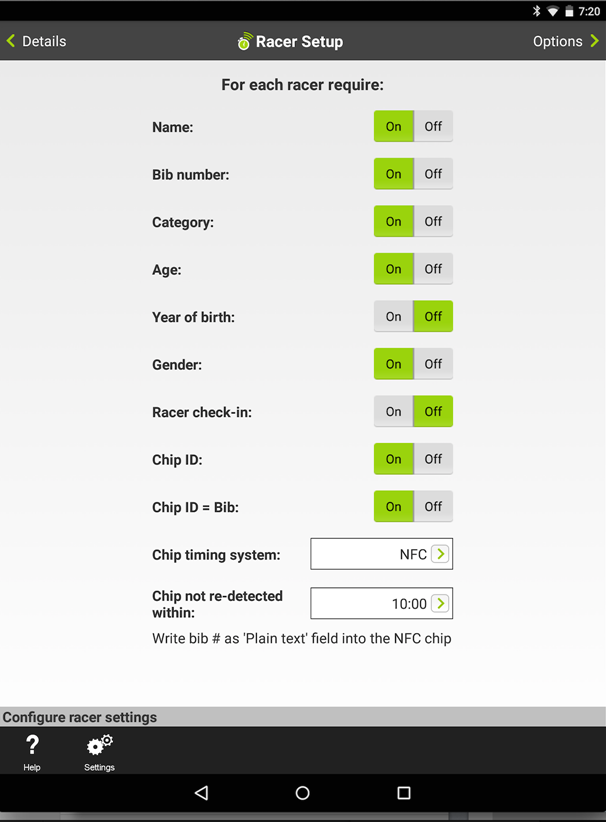
The NFC chip-timing feature is simple to setup and use:
1. You’d buy programable NFC chips from an online store (such as Amazon.com - cost per chip is USD $1 or less)

2. You’d program the chips using your own Android device to contain the bib number
- You can download a free app such as “TagWriter” to do the programming
- You’d enter the bib number (e.g. 22) in the “Plain text” field of the NFC chip
- You’d hand out the chips to the racers (in lieu of, or in addition to the bib number
3. You’d use a normal start list that contains racer names with bib numbers
4. In Webscorer PRO “Racer Setup” panel, you’d set
- Chip ID = Bib
- Chip timing system = NFC
5. You’d start the race as usual as if it was a manually timed event
6. When timing, instead of tapping a time stamp / bib number, you’d “detect" the NFC chip with the Android device
- You’ll need the racers to cooperate as the NFC chip racers carry must be within an inch or two of the device
- When detected, you’ll hear a BEEP to indicate the recording of the time & chip ID
- If the chip does not read, you can always use manual tapping to enter the time & bib number
7. The feature can be used by an operator, or in unattended mode
- An operator holding the Android device “scans” the racer’s NFC chip to record the time & bib
- The racer is responsible for recording his / her own time by touching the NFC chip to the back of the Android device
8. You can also use the feature in bib sync mode:
- One operator manually taps just time stamps on one device
- A second operator records just the bib numbers in the order of finish with a 2nd device
How does NFC chip-timing compare to RFID chip-timing?
1. RFID chip-timing requires an external reader / antenna device - your Android device running Webscorer PRO is the NFC chip reader / antenna
2. NFC chips are comparable in cost to RFID chips
3. RFID antennas can read the chip from afar (up to 20 feet), whereas the NFC chip must be within 2 inches / 5 cm of the Android device
4. A common problem in RFID chip-timing is chips that do not always read, NFC chip-timing does not have this issue
5. NFC chip-timing requires racers to cooperate when recording the time, whereas RFID chip-timing can take place without racers’ assistance
The NFC chip-timing feature requires the PRO subscription for automated (& manual) timing. If you’re new to Webscorer, you can try PRO free - the trial subscription is valid for 30 days and covers both the automated and manual timing features.
Examples of races timed with NFC chip-timing:
Triathlon: http://www.webscorer.com/race?raceid=46675
Running - cross-country: http://www.webscorer.com/race?pid=1&raceid=46049