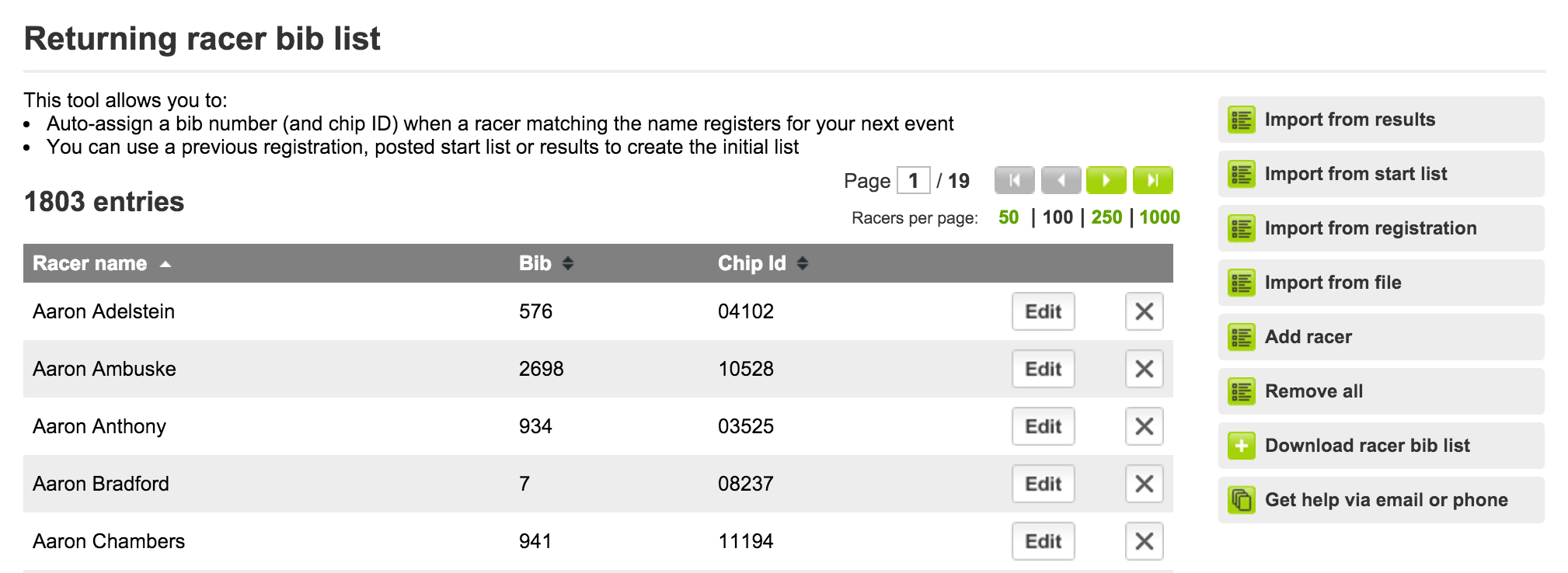This feature may be of interest to you, if:
1. You’re using Webscorer online registration
2. You’re organizing a series of events which have repeat racers
3. You wish to assign the same bib number (& chip ID) to the racer to use throughout the series
The 2nd biggest cyclocross series in the world (MFG Cyclocross) used this feature during fall of 2015 to manage the assignment of bib numbers and chip IDs for their 1755 racers that participated in the 6-race series around Seattle, WA:
https://www.webscorer.com/seriesresult?seriesid=44962
Key benefits:
1. Racers can use the same bib number (& chip) throughout the series
2. Repeat racers can show up on the start line without checking in
3. Your day-of-race registration desk is freed up to deal with new racers only
4. Using Webscorer online reg also at the race site helps automate all steps
Here’s how to use this feature:
1. In the reg setup for each of your events, you’d set:
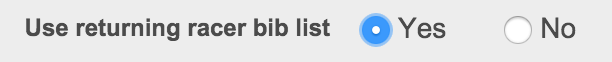
2. If you’re using chip timing, you’d enable this option via https://www.webscorer.com/members/mysettings
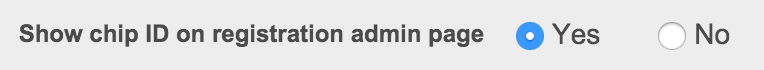
3. For your 1st event:
- As racers register, you’ll assign the bib (& chip ID) manually via the “Edit” button on the reg admin page
- The racer’s name and bib (& chip ID) is automatically added by to the “Returning racer bib list”
- Navigate to https://www.webscorer.com/members/myregistrations
- Click on the “Returning racer bib list” menu button:
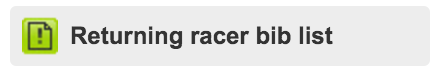
4. For your 2nd and subsequent events:
- When a repeat racer registers, that racer will be auto-assigned the same bib (& chip ID)
- When a new racer registers, you’ll assign the bib (& chip ID) manually
- The “Returning racer bib list” grows cumulatively over the course of the series
Notes:
1. The automatic bib (& chip ID) assignment is based on name matching
- The racer’s First name / Last name must match exactly with the entry in the “Returning racer bib list”
- You should require Webscorer account to register to ensure that racer’s name spelling stays the same
- In your reg setup for each of your events, set the following option:

2. You can pre-populate the “Returning racer bib list” from a posted start list, results, registration, or a file
- This may be handy for the 2nd year’s race series
- Or if you forgot to set this option for your first event, you can upload the results to catch up
3. If a racer loses his bib (or chip), you can edit the racer’s bib (& chip ID) via the “Returning racer bib list” page
- You can also add racers to the list one-at-a-time
- And you can download the list as an XLS or tab-delimited TXT file