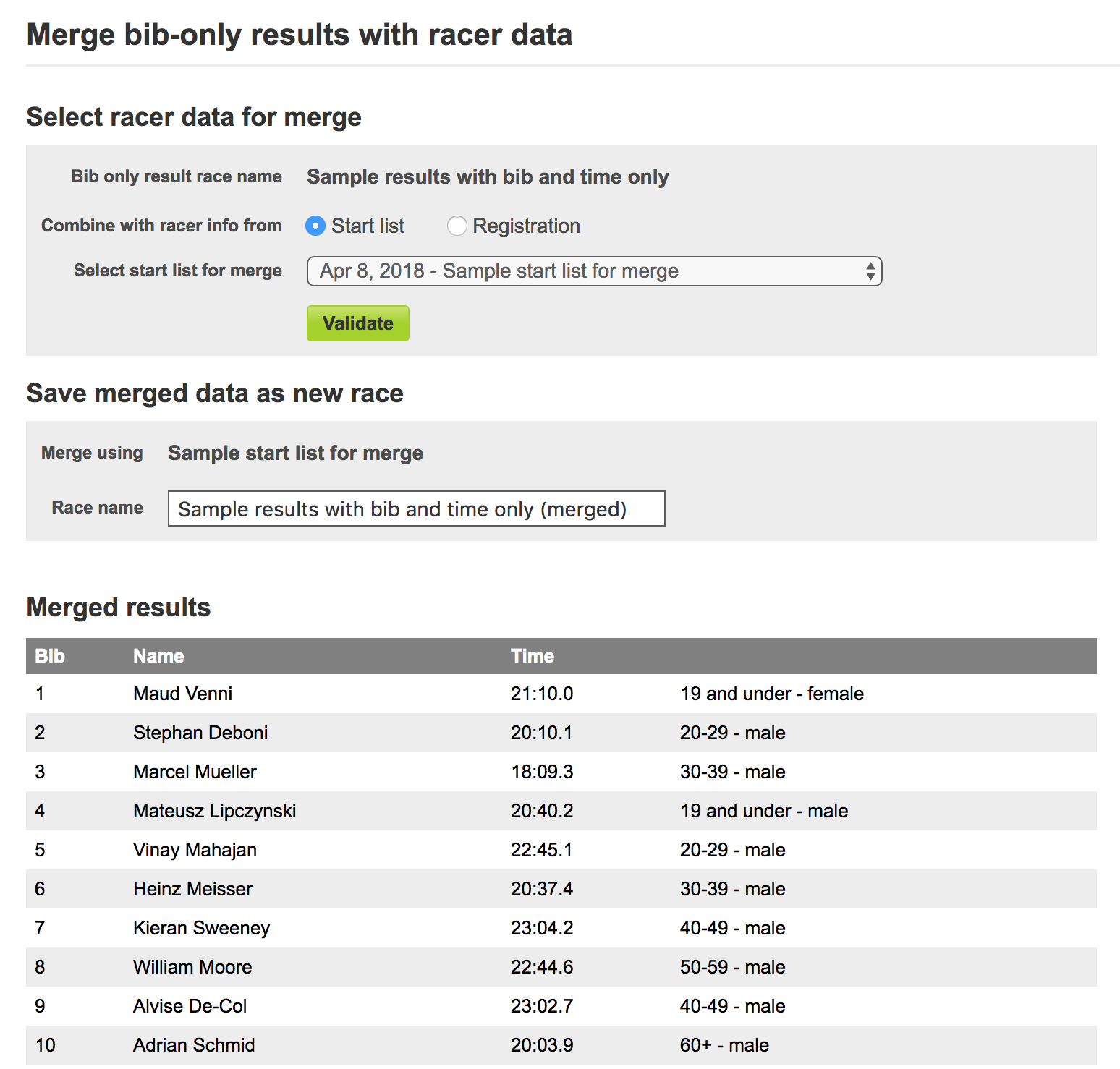It’s always best to have all racers pre-register online and issue a hard cutoff for registrations to prevent the typical day-of-race chaos. However, this is not always possible - here are some examples:
1. There is limited or no pre-registration available for the event, and (most) everyone signs up the morning of the race
2. The event has multiple races throughout the day, with day-of-race registration open until 15 mins before each race
3. There is no pre-reg at all, racers get just a bib number at the start and all the racer data is collected at the finish
To accommodate these types of race scenarios, Webscorer offers 3 different options:
#1 - USE MULTIPLE DEVICES FOR DAY-OF-RACE REGISTRATION
You can now use multiple devices running Webscorer PRO to add racers to the start list and then merge the entries into a single start list / device via Bluetooth:
1. Download the preliminary start list to each device
- You can download the start list at home, then share with the other device(s) via Bluetooth
- If you’re starting from scratch, setup the race the same way on each device
2. Navigate to the “Start List” panel
3. Tap “Add racer” toolbar button to add day-of-race entries
4. After you close the day-of-race registration:
- Tap the “Merge start list” toolbar button
- Select “Receive” to collect the start list additions on master device
- Select “Send” to share the start list additions on the other device
- Tap the name of the receiving device on the popup
- If you’re using more than 2 devices, repeat the receive / send steps for each
Notes:
- There’s no upper limit how many devices you can use in parallel to create the start list
- Only additions are merged, not edits to existing racer data
- Any edits must be done on the “master” device that receives merged data from others
- You can also use the merge for checking in racers using multiple devices:
- Download the same start list to 2 (or more) devices
- Turn "Racer check-in = On" on both devices
- Navigate to the "Start List" panel
- Tap the "Racer check-in" toolbar icon, or use the "Checked-in" option in "Racer Info" panel
- Once check-in is complete, tap the "Merge start lists" toolbar button on each device
- Choose "Send via Bluetooth" on one device, "Receive via Bluetooth on the other"
- This function requires the PRO Multi-device timing subscription
- If you’re using Webscorer online reg and there’s internet connectivity at the race site,
- It’s better to keep day-of-race reg open at the race site
- You can also use multiple laptops with the reg admin page to enter day-of-race entries
#2 - UPDATE PRELIMINARY START LIST DURING THE RACE FOR LATER STARTERS
If you use a downloaded start list or registration list for your race, you can now update the downloaded list by simply tapping the “Merge start list” toolbar button after the race is already in progress:
1. Download the preliminary start list to the app
2. Start the race
3. You can now continue adding racers:
- By editing the original start list file in Excel & reposting an update
- Or keeping the day-of-race registration open on Webscorer website
- Or by adding day-of-race entries via the reg admin page
4. When you’re ready to update the start list on the app:
- Tap the “Start list” toolbar icon on the “Race Finish” panel of the app
- Tap “Merge start list” toolbar icon
- The app will automatically pick up the additions from the same website raceid you used as the preliminary list
Notes:
- The updated racer data must be complete with all required fields
- Only additions are merged, not edits to existing racer data
- If you’re posting an updated start list file, it must be posted to the original raceid:
- Navigate to the start list page on Webscorer website
- Click on the “Edit race info” menu button
- Click on the “Upload new start list file” menu button
- Upload the file & click “Save changes”
- This feature also works on the “Start List” panel before the race has been started
- This function requires the PRO Multi-device timing subscription
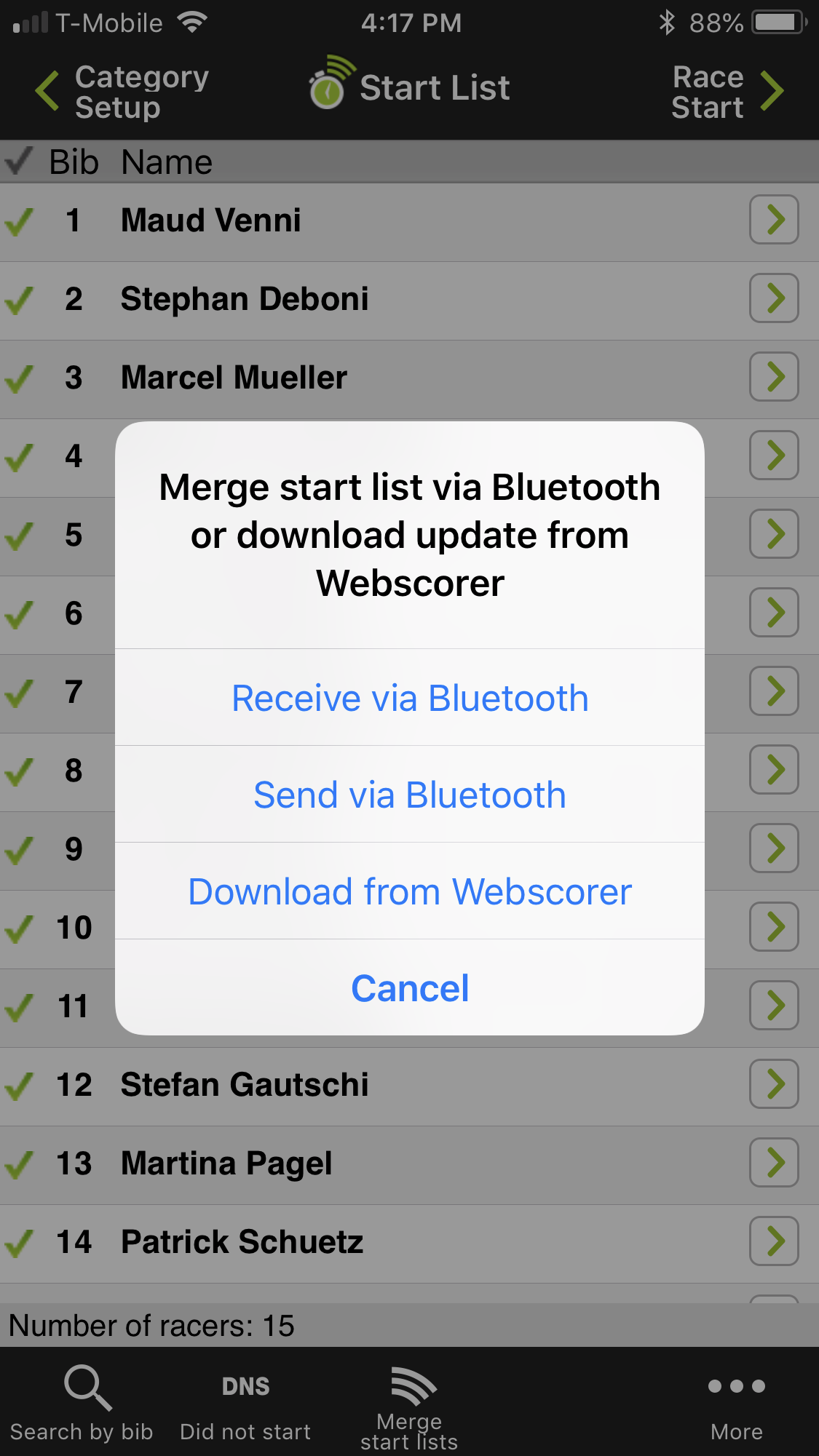
#3 - TIME RACE WITH BIBS ONLY, MERGE RESULTS WITH START LIST AFTER POSTING
You can now time a race without a start list - and merge the timing data with a posted start list or registration list on the Webscorer website:
1. Time the race with bibs only using one of the following options:
- Webscorer FAN: Race with bibs / Enter racer data at finish
- Webscorer PRO: Record bibs at finish
- Webscorer PRO: Use start list / Create bibs-only start list
2. Steps to create bibs-only start list with Webscorer PRO
- Tap “Time a race”
- In the “Race Setup” panel, set "Start type = Mass, Individual, Pursuit or Interval”
- In the “Racer Setup” panel, set “Name = Off” and “Bib = On”
- In the “Select Bib Range” panel, set the starting and ending bib number
3. Start the race
- Time the race as usual but without racer names, distances, categories etc.
- When ending the race via “Race control” you can mark bibs not timed as DNS
4. Post the results to Webscorer.com
- Navigate to the results page on Webscorer.com
- Make sure you’re signed in with the same account as on the app
- Click on the “Edit race info” menu button
5. Scroll down to the “Merge race with start list of registration list” section
- Click on the “Merge race” button
- Select the start list or registration list to merge the results with
- Click on the “Validate” button
- An error will be displayed if the there are bibs on the timing data but missing on the start list
- A warning will be displayed if there are bibs on the start list but missing from the timing data
6. The merged results will be posted to a new raceid
- To make further edits, you can download the posted results to the app and make edits there
- Or, you can edit the timing data and start list file separately and redo the merge
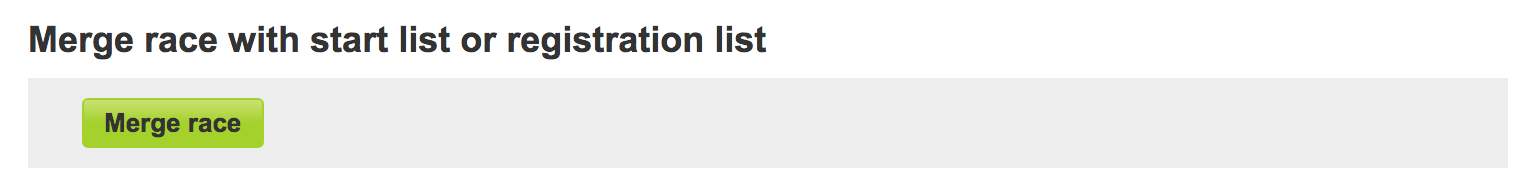
Example:
Bibs-only results: https://www.webscorer.com/race?pid=1&raceid=132430
Start list for merge: https://www.webscorer.com/startlist?pid=1&raceid=132433
Merged results: https://www.webscorer.com/race?pid=1&raceid=132434
Notes:
- The race can be timed manually (with bibs) or automatically (with chips)
- The results are linked to the start list by matching bib numbers
- If provided, the “Start list” column in the merged start list will be ignored
- Wave starts are not supported as this would require creating distances or categories
- The merged start list can have a “Distance” column for multiple distances
- But when timing with Webscorer PRO, the bibs-only start list must have “Multiple distances = Off”
- The bibs-only race can have “Record lap times = On”
- You can also time the race with multiple devices using “Timing mode = Multi-device splits”
- Note however, that "Excluded laps" and “Skipped laps” are not supported
- The “Merge race” option requires a PRO timing subscription