Here’s how to run e.g. a cross-country skiing sprint race with a time trial qualification & heats for quarter finals, semi finals and finals.
1. Setup a master start list that includes everyone
- The start list can have Name, Bib, Category, Gender, Age etc.
- This setup assumes that racers use the same bib number through the heats
2. For the qualification race
- Use the master start list
- Start type = Interval
- Max number of racers per interval = 1
- Smallest interval between racers = 15
- Use 2 devices for timing, one for starting another for finishing
https://www.webscorer.com/blog/post/2017/02/01/HOW-TO-TIME-AN-INTERVAL-START-RACE-WITH-2-DEVICES
3. For each of the heats:
- Use the same master start list
- Change the race name to e.g. “Quarterfinal Heat #1”
- Start type = Mass
- In the “Racer Setup” panel, set “Racer check-in = On”
- In the “Start List” panel, tap the “Racer check-in” toolbar icon
- Tap each racer racing in the heat
- Navigate to the “Race Start” panel
- You’ll be a popup asking what to do with the racers not checked in
- Select “Mark as DNS”
- On the timing screen, only the racers checked in will show up
You’d post the results after each race so your racers & spectators have access to the results immediately following the qualification round & heats. You can create a “Results series” of type “Race group” to make it easy to find all the results in one location whose URL can be published before the race.
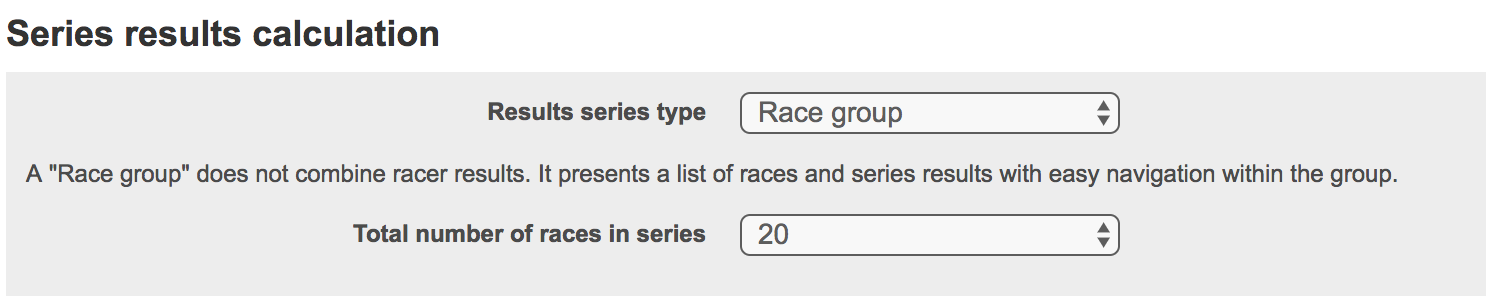
You’d need to manually come up with the racer list for each heat - there’s really no easy way to automate that step in the app.