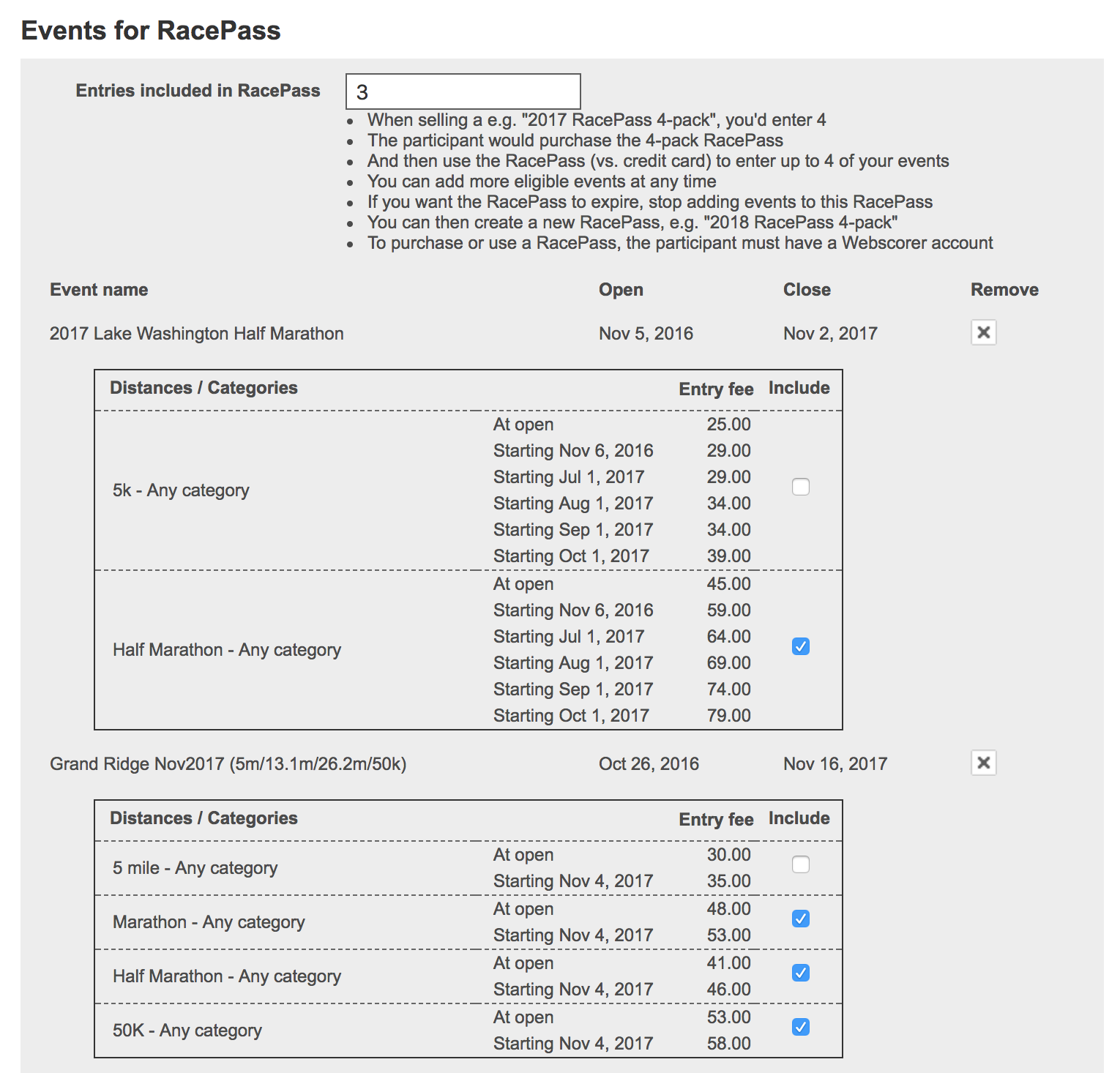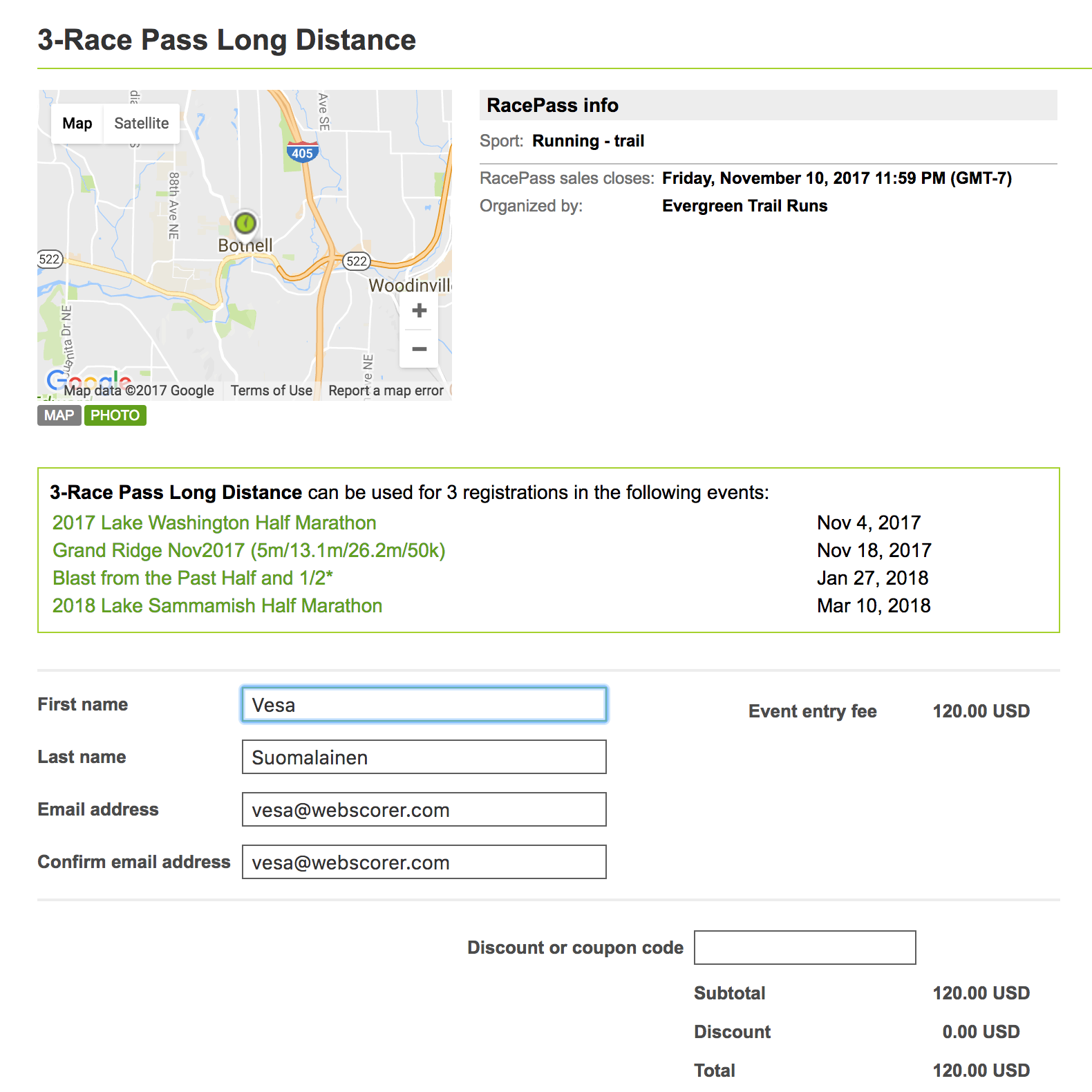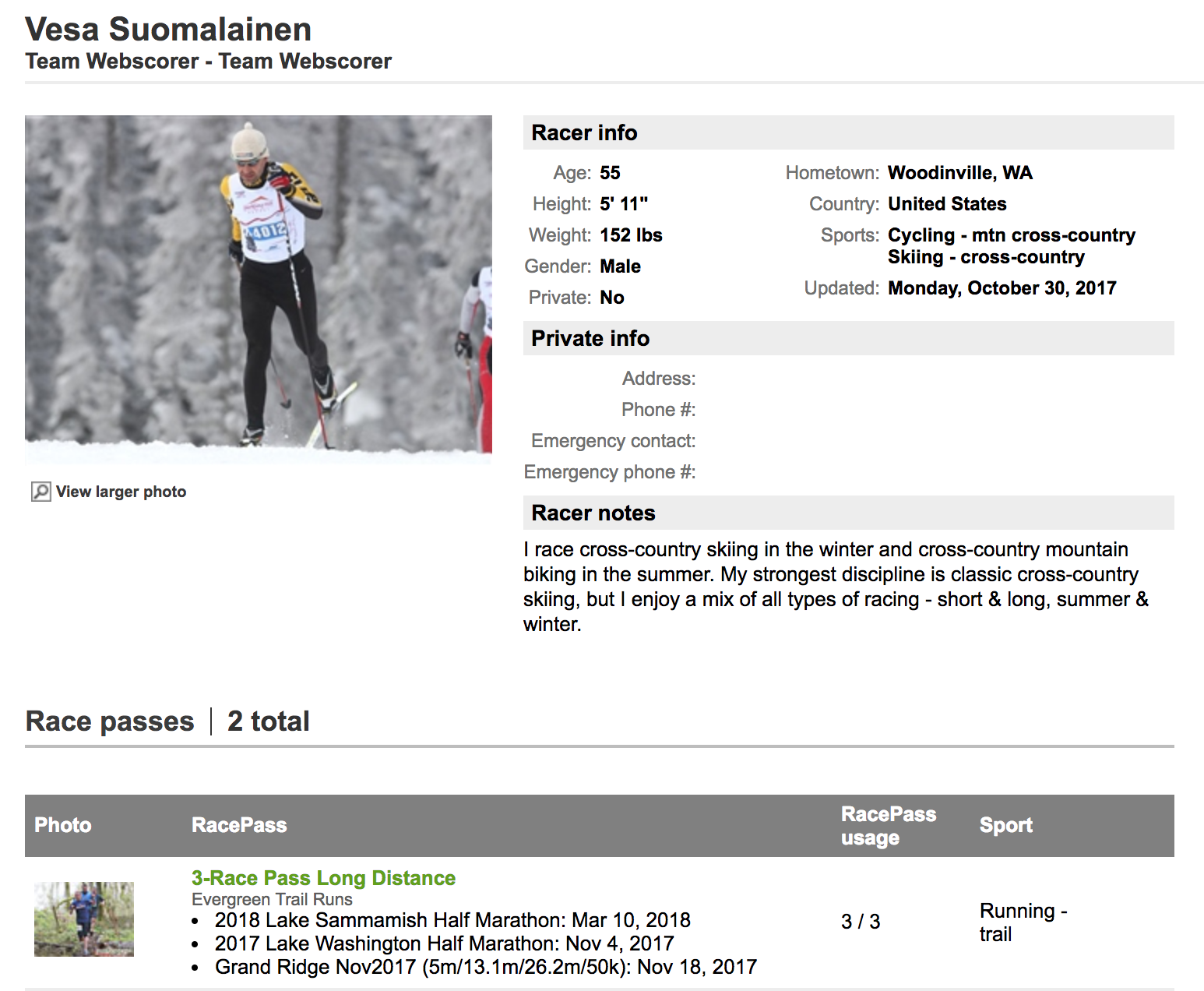This new registration feature - RacePass - may be of interest to you if:
1. You organize a series of events
2. You have repeat racers who end up signing up for more than one event
3. You want to encourage sign-ups with early-bird discounts
4. Your racers don’t necessarily know ahead of time which specific events they’ll be able to attend
Here’s how RacePass works:
1. You create your event registrations as usual
- Say you organize a series of 6 events
- You’d create reg #1 and use it as a template for regs 2-6
2. You then create a RacePass registration
- You'd offer e.g. a 3-race pass, at a discount for entering the 3 racers separately
- You can select which of your events qualify to be entered using the RacePass
- You can further specify which distances / categories can be entered using the RacePass
- You can add events to the RacePass later so not all have to be completed at once
3. Once you publish your RacePass registration
- Your racers purchase e.g. the 3-pack pass
- The racers can then sign up for your races by using the pre-paid RacePass vs. paying with a credit card
- Racers can view on their “Racer profile” the status of their RacePass usage
- The “Download registration data” file will show if a RacePass was used to pay for the entry
RacePass Registration vs. Series Registration
Webscorer already offers Series Registration, which allows you to group more than one registration into a single series. Participants can register for all or just some of the events in the series with a single payment. You can offer a discount for entering multiple events with one payment.
One limitation of the Series Registration is that the participant must choose the events up front at the time of the registration. RacePass Registration allows the participant to pay for a set number of events, but then choose the events at a later time.
RacePass setup
The setup for a RacePass is similar to creating a Series Registration:
- You fill in RacePass name, reg open / close dates, notes etc.
- You choose your payment method
- You specify the how many entries are included in the RacePass
- You then add the event registrations that can use this specific RacePass
- You’d create a separate RacePass for e.g. a 3-pack and for a 6-pack RacePass
- You can add the same event to multiple RacePasses
- If you have different entry fees for the various distance / category selections
- You can specify which of these are included in a specific RacePass
- E.g. you can have a Youth RacePass and an Adult RacePass
- You can also add additional events to a RacePass later on
Racer experience
- Anyone who wants to purchase a RacePass must have or create an account on Webscorer
- When wanting to pay the entry using a RacePass, the racer must be signed in to Webscorer
- When registering for an event that can be entered using a RacePass
- The reg page has a drop down with a list of RacePasses that can be used to cover the event fee
- If the participant selects a RacePass, then the total charge is reduced by the entry fee amount
- Any additional items requiring payment (T-Shirt, etc) would still need to be paid
- The participant can see RacePasses purchase history on the “My racer profile” page
Webscorer fees
There’s no extra Webscorer fee for the RacePass. When you sell RacePass to a participant, no Webscorer fees are due. We charge the same $1 per participant fee at the time of the event registration, whether the participant pays with a credit card, or uses the RacePass to cover the event fee.